Keeping your computer(And game) In tip-top shape!
Page 1 of 1
 Keeping your computer(And game) In tip-top shape!
Keeping your computer(And game) In tip-top shape!
if your game appears to be running slowly, then you may need a little 'spring clean' as i like to call it. I doubt it'll be slow on the latest and greatest computers, but if you're like me, and have a very old, very slow computer, then there are a few things you can do.
1) A really big word, Defragment.
Defragment every week. Yes it's a big word isn't it? But it's not that hard. Defragmenting puts all of the files back in it's place. Lets try and explain this the best i can.
Everytime you play a game, it makes "holes" in your computer, and trys to fill these "Holes" by moving files. Defragging moves these files back to where they should be, which means your computer can find the right file quicker. To defragment, go to start > All programs > Accesories > System tools > Disc defragmenter.
When that is open, click defragment, it will show you a little 'graph' of what your hard drive looks like BEFORE you defragment, and as it goes, it will move around a little. Red lines show fragmented files, blue files show moveable files which havent been moved, and green lines show unmoveable. When defragmenting DO NOT run other programs, otherwise it won't work properly. Here's an example of how much difference it made to my hard drive.
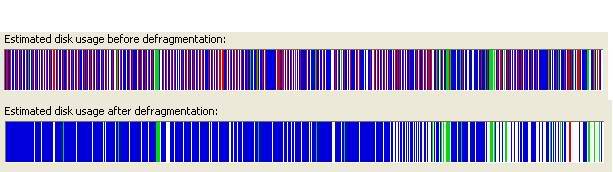 Thats quite shocking if you know what you're looking at. so one word! DEFRAGMENT!
Thats quite shocking if you know what you're looking at. so one word! DEFRAGMENT!
2) We're all secretly collectors.
Yes, we are. We all keep games, files we dont need etc. on our computer, and do you know what the worst thing is, we delete them, and nothing seems to happen! Thats because you dont empty your recycle bin! but before you destroy your files forever, check through your recycle bin, for important things. Also, if you're not sure what files to delete, start small. Delete your history and temporary internet files, and those cookies, oh those sneaky little cookies! Go to disc cleanup, which is in the same place as the defragmenter and use that too. If your STILL dont have much space, use add and remove programs in your control panel, sort them in how often you use them, and delete the one's you never use, or take up alot of space.
3) Viruses make you sick, same goes for your computer.
Scan for viruses! Most problems people have is they have a virus and don't know about it! get yourself a good virus protection program and firewall and scan regularly.
Thats about all i an think of for now, if i get anymore, ill let you know.
CC.
1) A really big word, Defragment.
Defragment every week. Yes it's a big word isn't it? But it's not that hard. Defragmenting puts all of the files back in it's place. Lets try and explain this the best i can.
Everytime you play a game, it makes "holes" in your computer, and trys to fill these "Holes" by moving files. Defragging moves these files back to where they should be, which means your computer can find the right file quicker. To defragment, go to start > All programs > Accesories > System tools > Disc defragmenter.
When that is open, click defragment, it will show you a little 'graph' of what your hard drive looks like BEFORE you defragment, and as it goes, it will move around a little. Red lines show fragmented files, blue files show moveable files which havent been moved, and green lines show unmoveable. When defragmenting DO NOT run other programs, otherwise it won't work properly. Here's an example of how much difference it made to my hard drive.
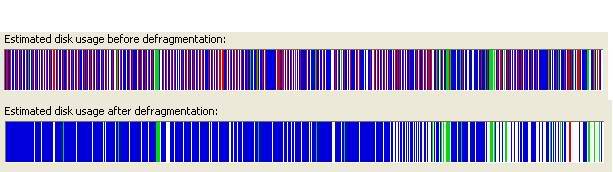 Thats quite shocking if you know what you're looking at. so one word! DEFRAGMENT!
Thats quite shocking if you know what you're looking at. so one word! DEFRAGMENT!2) We're all secretly collectors.
Yes, we are. We all keep games, files we dont need etc. on our computer, and do you know what the worst thing is, we delete them, and nothing seems to happen! Thats because you dont empty your recycle bin! but before you destroy your files forever, check through your recycle bin, for important things. Also, if you're not sure what files to delete, start small. Delete your history and temporary internet files, and those cookies, oh those sneaky little cookies! Go to disc cleanup, which is in the same place as the defragmenter and use that too. If your STILL dont have much space, use add and remove programs in your control panel, sort them in how often you use them, and delete the one's you never use, or take up alot of space.
3) Viruses make you sick, same goes for your computer.
Scan for viruses! Most problems people have is they have a virus and don't know about it! get yourself a good virus protection program and firewall and scan regularly.
Thats about all i an think of for now, if i get anymore, ill let you know.
CC.

choccy- Posts : 124
Join date : 2007-10-04
Location : In a very comfy computer chair i got for christmas. Its leather, classy.
 Similar topics
Similar topics» In game FAQ
» Technical game problems FAQ
» In game help rules - read before posting
» Technical game problems rules - read before posting
» Technical game problems FAQ
» In game help rules - read before posting
» Technical game problems rules - read before posting
Page 1 of 1
Permissions in this forum:
You cannot reply to topics in this forum